There are people in this world who hate leasing vehicles. The reasons vary. My favorite one is that leasing leaves you with nothing to show for the money you’ve spent. Then comes the expense. You’re responsible for maintenance. You spend all this money on a car that isn’t even yours. You pay insurance premiums that will ultimately pay out to the leasing company in the event of an accident. They also say that you’re paying for the worst depreciation on the car — when it is first released into the wild.
I can’t deny the truths behind these arguments. Leasing is kind-of an odd thing. You really do insure a vehicle that you don’t own. You really do have to maintain it on your own dime (although, a warranty will cover everything else.) You really do have to give it back at the end of the lease term. So, what’s the up-side? That depends.
A car lease is a contract wherein the lessee (you) agrees to pay money for a given term in exchange for the use of a vehicle. The amount of money you pay is determined by the purchase price of the vehicle less the residual value after the lease term. The residual value is how much the lesser (the people leasing you the car) think the car will be worth after you have used it. This value seems arbitrary, but it is actually based on several obvious factors: mileage, wear and tear, “gap insurance”, and supply and demand.
Mileage is the most obvious variable in the residual value equation. A lease always includes very strict mileage allowances. For every mile over that allowance the car has traveled, you pay extra. So, right here — right at this very sentence — if you drive more than 12,000 miles in a year, you shouldn’t lease a vehicle. Honestly, you shouldn’t be driving 12,000 miles a year. Driving is a total waste of time and energy on your part. It’s expensive. It’s boring. It’s dangerous. Don’t do it. If you drive only 3,000 miles per year, you may want to consider purchasing. Why? Because you won’t use the car as much as you could have, and you will be paying for utility that you do not utilize. Just buy a car and plan on keeping it forever.
Wear and tear is also pretty obvious. The dealer expects the car to need some work when it comes back. This work will be minor, but it still has a cost. That is factored in to the residual value. After a 36,000 mile lease, the car will likely be out-of-warranty, but still very mechanically sound. This is great for the used-car market, where “clean”, low-mileage cars actually go at a premium. This relates to the supply and demand factor.
I use quotations on “Gap Insurance”, because the actual contract isn’t technically gap insurance. There is a risk that a certain number of lessees will total the cars they lease. The dealer factors that risk (and the cost of that event) into the lease. Meanwhile, you pay regular car insurance that covers smaller accidents, medical bills, etc.
Finally, and the least obvious of the factors, is supply and demand. The worst thing about this factor is that it is constantly changing. The residual value of a vehicle is largely influenced by the greater used car market. The used car market is supplied by off-lease vehicles and trade-ins. Car lease terms range from 24-48 months, with the most common advertised term being 36 months. Car loan terms have taken on much longer terms in recent years, as long as 72 months. In fact, In 2010 nearly 1/3 of car buyers financed using a 6-year (72 month) car loan.
What do you know about car loans, or just loans in general? I’m going to take a minute to explain them. If you already know, feel free to skip ahead. Most people know the basics of loans. An interest rate and a term is advertised. The interest rate is applied to the loan balance repeatedly over the life of the loan. In many cases, the interest rate is applied monthly. The other advertised value is the principle, or sale price, of the vehicle. You must understand that both the interest rate AND THE TERM determine how much extra money you pay. So often people focus on the interest rate. The term can have as much or more influence on the total interest charged. Furthermore, you must understand that loan payments are biased toward the balance of the interest, and gradually change bias towards the balance of the principle (the car’s sale price)
Let me try to put that in a concrete example, without getting too mathy. Let’s say you want to finance (not lease) a $10,000 car (forget taxes for now). The interest rate is 6.00% The term is 36 months. Over those 36 months you will pay $1996.81 in interest. Great. When you’re done paying for the car, it actually cost you $11996.81. And, your monthly payment will likely be $333. That’s pretty steep for a $10,000 car!
Now, let’s say you want to finance that same $10,000 with an interest rate of 3% for 72 months (6 years). That interest rate is really attractive, right? I mean, it’s HALF of the other interest rate. But, the term has doubled. Over those six years, you will pay $1969.48 in interest, and the car will have cost you $11969.48 total. Now, your payment is only $166! How wonderful!
But, is it wonderful? Now that you’ve seen compounding interest in action, you need to understand depreciation. Accountants learn that word in college, and all it means is “things lose value.” Cars, houses, mobile homes, your computer, your tablet, your phone… Everything you have ever bought becomes less valuable after you buy it. They all take on wear and tear. They all become “old”. There is no mathematical equation that predicts depreciation in the way that we can predict interest. The car’s value is determined by whoever is willing to buy it, and the amount they are willing to buy it for. Car dealers buy used cars all the time, so they often have a big say in how much value a used car has.
Now, as soon as you drive your brand new $10,000 car off the lot, it has lost value. It doesn’t lose value gradually, the value drops FAST, and then gradually sinks as the car ages. If you owe more money on the car than what someone else is willing to pay you for it, you are “upside down” in your loan. In other words, if you want out of the loan, you need to come up with not only the value of the car, but also the difference between that value and the balance of your loan. If you’ve only made two payments on your $10,000 car financed for 36 months, and someone is only willing to pay you $8,000 for it, you need to come up with $1333 to cover the difference. However, if you financed that same car for 72 months and you get the same offer, you need to come up with $1668. Why? Because your monthly payment for a 72 month term is only half of what it was for the 36 month term. (36 month term payment was $333/mo, 72 month term payment was $166/mo.)
I’m trying to paint a picture here that shows you why financing anything is a terrible idea.
To make it even worse, loans are designed such that you pay more towards the interest at the beginning, and more towards the principle toward the end. For example, 90% of your first payment goes towards the interest you own, and 10% goes toward the principle. These rates gradually swap over the loan term, until your last payment is 10% interest and 90% principle. What does that mean? Well, number one, it means that the finance people want their interest first and foremost. And, number two, it means that you actually aren’t paying much toward the car’s actual cost. It’s another way to keep you upside down in the loan and to keep you from selling the car before you’re done paying the interest (which is where the bankers make their profits).
Jeez. This is a long post. Go grab a cup of coffee or tea and meet me back here. I’m about to start talking about leasing.
So, we’ve established that long financing terms are bad, even at lower interest rates. We’ve described how loans are set up to keep you from being able to sell the car before the loan term is over. (And, at 6 years, you’re probably stuck with a car that is falling apart.) We’ve shown that a low payment is both a blessing and curse.
Now, on to leasing! LEASING IS STILL A FORM OF FINANCING. You pay interest on a lease, but it has a different name. This is the “money factor”, and it is basically an interest rate. So, yes, leasing is just as bad as financing. But, when you lease, you agree to pay for only the portion of the car that you use. No, you don’t only pay for the driver’s seat and the steering wheel. You pay for the car’s loss of value. So, if that $10,000 car is only worth $6000 after a 36 month lease, you have only payed $4000. $4000 divided over those 36 months is an $111.11 per month payment (not including the interest). That’s ridiculously low, right? I was just talking about how a low payment was a bad thing. Well, in this case it still is. The car is still losing value as you drive it. More on that later.
Most lease advertisements include a “down payment” amount. It’s a payment that goes directly toward the price of the car, and often times includes a sort of security deposit. The portion that goes directly to the car is basically a pre-paid amount toward the lease. This is good and bad. Paying money down brings the monthly cost down. For example, if you put $1000 down payment on your $10,000 car lease (36 month term), your payment drops to $83.33 (not including interest). Holy cow! That’s all fine and good. But, what if you’re driving along and some joker runs a red light. He hits your brand new leased car that you just drove off the lot and totals it. You walk away form the accident unscathed, but you’re now carless. You know what else you are? You’re out $1000. That’s right. Your down payment gets carried away on a flatbed truck. That’s why my advice is to never, ever put a down payment on a lease. But, I don’t trust other drivers at all.
So, is that all there is to leasing? Yeah, basically. But, no, there’s much more. You should be aware that car dealers lease cars from each other all the time. In fact, they lease cars and then they sell them. Sounds shady, right? It’s not. Basically, they pay a monthly payment to keep the car on their lot. When the car sells, they pay off the lease balance and pocket the difference between the sale price and that lease balance. The best part of this is that you can do it, too.
Car dealers don’t want you to do it, though. They want you to pay the lease payment every month (because you’re paying interest) and then turn the car back in when you’re done. The problem with this is that they will change the tires, give it a fresh coat of turtle wax, and then re-sell it for a much higher price than the residual value. But, hey, that’s the business.
Remember, though, that cars depreciate faster than most people can make payments toward their financing. A lease works in the same way. But, because you’re only paying for a portion of the car’s overall price, and because you’re guaranteed a certain residual value at the end of the lease, you have the opportunity to out-pace the depreciation. In fact, a 36 month lease can be set up in such a way that you beat the depreciation around the 24 month mark. Now, understand, at 24 months you may only be breaking even with the car’s resale value. And, also understand that you may have to sell the car privately in order to break even. (This is because private sales are higher than dealer trade-ins.) However, many dealerships offer incentives if you defect from one brand to another. For example, if you take your Honda to a Ford dealership, Ford sometimes offers an incentive for first-time Ford buyers to trade in their other-brand cars.
All of these things can help you beat the depreciation on the car, and you can escape a 36 month lease after only 24 (or so) months.
HOWEVER, and this is a big deal, you must have negotiated a very good lease contract to begin with. A dealer can AND WILL overcharge you for both leasing and finance. You must go to the dealership knowing how much you plan to pay, and be willing to walk away from the deal. This is another reason to not wait for the lease term to end before getting rid of the car. If you have no ride home, the dealer has leverage on his side. Are you gonna take a taxi home?
The internet is chock-full of car lease calculators. Most manufacturer websites also list the terms of the lease contracts in the “incentives” and “offers” section. What you need to do is go to these sites and look for the lease offers for the car you want. Find what the sale price and the residual value are (IN THE FINE PRINT) and plug those into a lease calculator. The calculators typically give you a money factor, and the manufacturers often hide that. Calculate a lease payment, with or without down payment and trade-in value, and then have that number burned into your brain when you go to negotiate the deal. (Also, double check your number. Make sure you have input all the information. Check your calculation against the lease offers to see how realistic it is.)
If they bring you a quotation that is wildly out of proportion with your calculated number, you need to get angry with them. Or, laugh in their face. Get them as close to your number as possible. I had a Ford dealer bring me a quotation of $300/mo for a Ford Fiesta! I knew from my research that I could get the car for $200/mo easily. And, $200/mo would be a fair deal to us and to them. We had already told the guy what we were willing to pay, and he insulted us with his ridiculous offer. We insisted that our number was fair, and that if he came back with anything different that the deal was off. Sure enough, they came back at $218 (which included tax of $15/mo).
Now, the problem with this strategy all comes back to the supply and demand factor. As I said before, the used car market is supplied by off-lease vehicles. When more people lease vehicles, more vehicles flood the used card market. When there are a lot of used vehicles for sale, their prices all come down. Why? Because supply is higher than demand. They become harder to sell when you have too many. Furthermore, when people end a lease, many of them start a new lease. And, as more people move into leasing instead of buying, used car sales drop. How does this affect leasing? Well, as used car prices drop because of oversupply, residual values on leases also drop. Therefore, leases become more expensive. Furthermore, as demand for leases increases, car dealers start to charge more. So, leasing becomes even MORE expensive. Eventually, these supply and demand forces hit another tipping point, and it all goes in reverse. Where are we right now, as of mid-2015? We’re moving toward an over-supply of used cars and more popular leases. The leasing game may be getting harder to play.
And, when that happens, it becomes more attractive to purchase lightly used car.
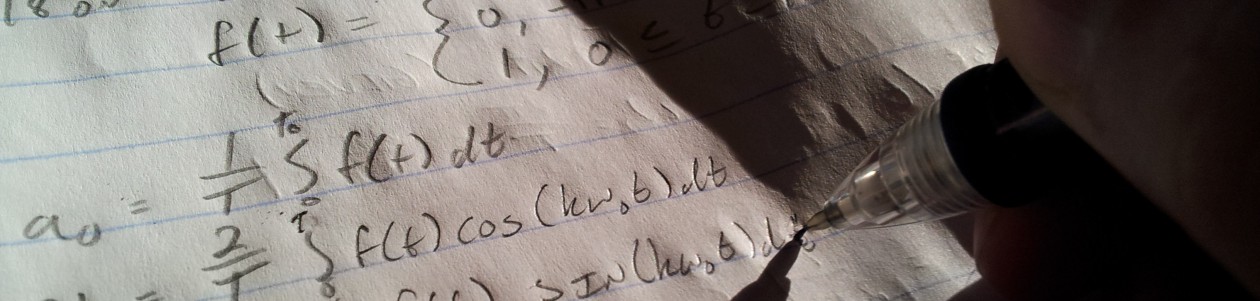



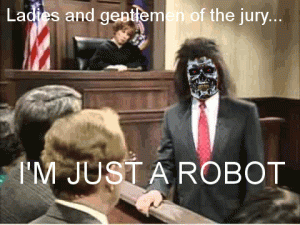



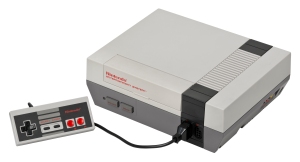
 The confidence I had gained at that job lead me to the next one. I actually interviewed for a manufacturing engineering position, but asked for too much money. They told me that during the interview. Fortunately for me, my resume was passed around to other departments. It landed on the Director of R&D’s desk, and he called me in. He wanted me as an intern, to do CAD and a little bit of design work. Again, I was fortunate that someone wanted to take a chance on me. I had no CAD experience, but I had read and interpreted dozens of drawings. I was computer savvy. I was studying engineering at a local university. But, I asked for too much money again. Maybe my confidence was a little too high?
The confidence I had gained at that job lead me to the next one. I actually interviewed for a manufacturing engineering position, but asked for too much money. They told me that during the interview. Fortunately for me, my resume was passed around to other departments. It landed on the Director of R&D’s desk, and he called me in. He wanted me as an intern, to do CAD and a little bit of design work. Again, I was fortunate that someone wanted to take a chance on me. I had no CAD experience, but I had read and interpreted dozens of drawings. I was computer savvy. I was studying engineering at a local university. But, I asked for too much money again. Maybe my confidence was a little too high? Communication has always been a struggle for me. I think it’s a struggle for a lot of people, actually. By that, I mean that some people are really terrible communicators even though they speak often. Still, some people are really terrible communicators because they speak so little. That’s because communication is an art. It requires practice (experience) to gain confidence. I’ve had several opportunities in my career to communicate ideas and concepts to small groups of people. If my programming and design experience is a plate of enchiladas, then my communication experience is a tiny dollop of sour cream.
Communication has always been a struggle for me. I think it’s a struggle for a lot of people, actually. By that, I mean that some people are really terrible communicators even though they speak often. Still, some people are really terrible communicators because they speak so little. That’s because communication is an art. It requires practice (experience) to gain confidence. I’ve had several opportunities in my career to communicate ideas and concepts to small groups of people. If my programming and design experience is a plate of enchiladas, then my communication experience is a tiny dollop of sour cream.